Labyrinthine
TITLE: Labyrinthine
DEVELOPER: Valko Game Studios
PUBLISHER: Valko Game Studios
GENRE: Action, Adventure, Indie, Horror
FILE SIZE: 10.1 GB (File Compressed)If you like this game, BUY IT to support the software developers!
• https://store.steampowered.com/app/1302240/Labyrinthine/
Embark on a heart-pounding journey into the realm of nightmares with Labyrinthine, a cooperative horror game that will make you question your every step.
![[PC] Labyrinthine 2 Ảnh trên Mod18](https://i0.wp.com/cdn.akamai.steamstatic.com/steam/apps/1302240/ss_bea2f52300c490ad602c355b4950508ac01a83e6.1920x1080.jpg?w=720&ssl=1)
Gather your courage and team up with friends as you enter the abandoned Happisburg hedge maze, or dive headfirst into the spine-chilling case files, where every investigation leads to unspeakable horrors.
![[PC] Labyrinthine 3 Ảnh trên Mod18](https://i0.wp.com/cdn.akamai.steamstatic.com/steam/apps/1302240/ss_c04095a69b4cbd5ea08f456bbe78674c7bb2aa30.1920x1080.jpg?w=720&ssl=1)
Prepare to be gripped by fear as you encounter a variety of unique monsters, each with their own sinister AI and mechanics. Stay on your toes as you traverse the maze’s twisted paths and unravel the dark secrets that lie within.
![[PC] Labyrinthine 4 Ảnh trên Mod18](https://i0.wp.com/cdn.akamai.steamstatic.com/steam/apps/1302240/ss_c7665aafdbf8afeecfab9193e0e832654160b73e.1920x1080.jpg?w=720&ssl=1)
System Requirement
Minimum:OS: Windows 7 – 64bit
Processor: Intel i5 or AMD Equivalent
Memory: 6 GB RAM
Graphics: ATI HD7900 series or Nvidia Equivalent.
DirectX: Version 11
Network: Broadband Internet connection
Storage: 20 GB available space
VR Support: SteamVR enabled devices
Additional Notes: Please note, this is the lowest tested hardware that could run the game on medium without frame drops. Other cards may work but results will vary. Integrated graphics do not run the game.
Recommended:OS: Windows 10 – 64bit
Processor: Intel i7 or AMD Equivalent
Memory: 16 GB RAM
Graphics: GTX 1060 6GB or Equivelant.
Network: Broadband Internet connection
Storage: 25 GB available space
VR Support: SteamVR enabled devices
Download Link
TENOKE: 1fichier – MegaUp – TeraBox – GoFile – DooDrive – PixelDrain
P2P: 1fichier – Mediafire – Gofile – Pixeldrain
Installation Guide
Note: Turn Off Your Antivirus Before Installing Any Game
1. Download & Extract release
2. Burn or mount the .iso
3. Run SETUP.exe and install the game
4. Copy crack to install dir
5. Play!
General Notes:
Some games need to perform the following steps, to avoid problems when running the game
• Block the game’s exe in your firewall to prevent the game from trying to go online
• If you install games to your systemdrive, it may be necessary to run this game with admin privileges instead
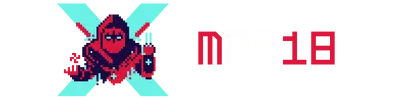

![[PC] Labyrinthine 1 Capsule 616x353](https://i0.wp.com/mod18.com/wp-content/uploads/2023/09/capsule_616x353-3.jpg?resize=616%2C353&ssl=1)